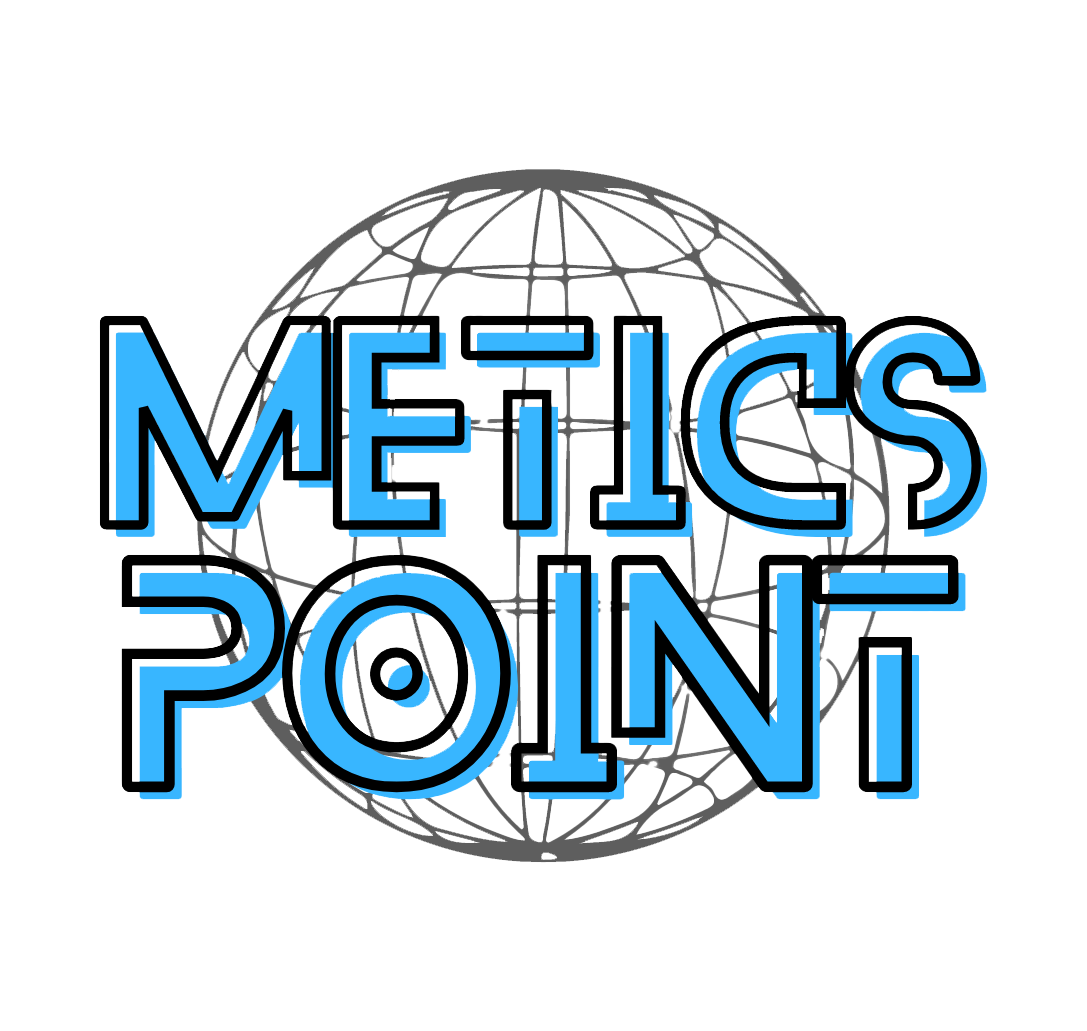Apple has recently unveiled iOS 17.1, MacOS 14.1, and WatchOS 10.1, showcasing their commitment to continuously improve their software offerings. These updates not only address various bugs but also introduce exciting new features to enhance user experience. Notably, iOS 17.1 enables users to utilize cellular data for AirDrop sharing, in addition to introducing advancements in the Music app. WatchOS 10.1 introduces the double tap feature for Apple Watch Series 9 and Ultra 2, while MacOS 14.1 brings bug fixes, improvements, and updates to the Music app, as well as a new warranty status section in Settings. Additionally, iPadOS 17.1 caters to the new Apple Pencil and bolsters security features, while tvOS 17.1 offers Enhance Dialogue, elevating audio clarity when used in conjunction with HomePod. With these updates available through the Software Update section in System Settings, Apple ensures that its users can easily access and benefit from these enhancements.
Table of Contents
iOS 17.1 Features
Bug Fixes and Enhancements
Apple has released the highly anticipated iOS 17.1 update, bringing a range of bug fixes and enhancements to improve the overall user experience. With each new update, Apple aims to address any issues that users may have encountered and make necessary improvements to enhance performance. This latest release is no exception, as it tackles various bugs and incorporates enhancements to ensure that users can enjoy a seamless and reliable operating system.
Cellular Data for AirDrop Sharing
One of the notable features introduced in iOS 17.1 is the ability to use cellular data for AirDrop sharing. Prior to this update, AirDrop functionality was limited to Wi-Fi connections only. This meant that users had to be within range of a Wi-Fi network to transfer files seamlessly between devices. However, with the introduction of cellular data support for AirDrop, users can now enjoy the convenience of transferring files even when a Wi-Fi network is not accessible.
This new feature opens up a plethora of possibilities for users, particularly in situations where a Wi-Fi connection may be unavailable or unreliable. Whether it’s sharing large files, such as high-resolution photos or videos, or collaborating on work documents while on the go, users can now rely on their cellular data to seamlessly transfer files between their iOS devices.
New Features in the Music App
In addition to bug fixes and enhancements, iOS 17.1 also brings exciting updates to the Music app. Apple has been continuously improving its music streaming service, and this update further enhances the overall user experience.
With the new features in the Music app, users can expect a more personalized and immersive music listening experience. Apple has introduced enhanced recommendations based on user preferences, allowing users to discover new music that aligns with their taste. Additionally, the app now offers curated playlists and personalized daily mixes, making it easier for users to access their favorite music and discover new tracks.
The user interface has also undergone improvements, with a refreshed design that focuses on simplicity and ease of use. Users can navigate through their music library effortlessly and explore a vast catalog of songs, albums, and playlists. Whether users are in the mood for music exploration or creating their own personalized playlists, the updated Music app in iOS 17.1 provides an enjoyable and intuitive experience.
WatchOS 10.1 Features
Introduction of Double Tap Feature
WatchOS 10.1 introduces an exciting new feature called Double Tap, which enhances the user experience on Apple Watch Series 9 and Ultra 2. With this feature, users can perform different actions by simply double-tapping on the screen or the side button of their Apple Watch.
The Double Tap feature offers enhanced navigation and convenience, allowing users to access their favorite apps or perform specific actions with ease. By customizing the double-tap gestures, users can assign actions such as launching specific apps, activating voice commands, or toggling through different watch faces. This customization empowers users to personalize their Apple Watch experience and tailor it to their specific needs and preferences.
Apple continues to innovate and refine the user interface of its smartwatches, and the introduction of the Double Tap feature in WatchOS 10.1 is a testament to this commitment. Whether it’s accessing apps, checking notifications, or controlling various settings, users can now do so effortlessly by simply tapping their Apple Watch twice.
Availability for Apple Watch Series 9 and Ultra 2
WatchOS 10.1 is compatible with the latest Apple Watch models, including Series 9 and Ultra 2. These models come with a range of advanced features and functionalities that cater to the needs and preferences of tech-savvy users.
With the availability of WatchOS 10.1, Apple Watch Series 9 and Ultra 2 users can enjoy the latest enhancements and improvements introduced by Apple. This ensures that users have access to the most up-to-date features and benefits of the Apple Watch ecosystem. Whether it’s monitoring health and fitness metrics, receiving notifications, or staying connected on the go, Apple Watch Series 9 and Ultra 2 offer a comprehensive and seamless user experience.
MacOS 14.1 Features
Bug Fixes and Improvements
MacOS 14.1 brings several bug fixes and improvements to enhance the stability, security, and performance of Apple’s desktop operating system. With each update, Apple aims to address any issues reported by users, refine existing features, and introduce new enhancements.
The bug fixes included in MacOS 14.1 target various aspects of the operating system, such as system stability, software compatibility, network connectivity, and security. By addressing these bugs, Apple ensures that users have a reliable and secure operating system that works seamlessly with their hardware and software ecosystem.
In addition to bug fixes, MacOS 14.1 also introduces performance improvements. These improvements optimize the efficiency of the operating system, enabling users to have a faster and more responsive experience. Whether it’s launching applications, multitasking, or performing resource-intensive tasks, users can expect enhanced performance and smoother operation with MacOS 14.1.
Updates to the Music App
Apple continuously enhances its native applications, and MacOS 14.1 introduces updates to the Music app. These updates provide an improved user interface and additional features to enhance the music listening experience on Mac devices.
With the updated Music app, users can easily access their music library, browse curated playlists, and discover new music. The app offers enhanced recommendations based on user preferences, ensuring that users are exposed to a wide range of music that suits their taste. Additionally, the updated Music app provides personalized daily mixes, allowing users to enjoy a tailored listening experience that evolves based on their listening habits.
The user interface of the Music app has also been refined, with a focus on simplicity and ease of use. Users can effortlessly navigate through their music library, create and manage playlists, and explore a vast catalog of songs and albums. Whether users are working, relaxing, or exploring new music, the updated Music app in MacOS 14.1 offers an enjoyable and immersive music experience.
Warranty Status Section in Settings
One of the notable additions to MacOS 14.1 is the inclusion of a warranty status section in the System Settings. This new feature provides users with a convenient way to check the warranty status of their Mac device and view relevant information.
By navigating to the warranty status section in the System Settings, users can easily determine whether their Mac device is still covered by warranty or if it requires service. This information is valuable for users who want to ensure that their devices are protected and have access to the necessary support and assistance if needed.
The warranty status section also provides users with essential details regarding their device’s warranty, such as the expiration date and coverage details. This enables users to stay informed and plan accordingly, whether it involves scheduling repairs, contacting Apple Support, or exploring optional extended warranty options.
iPadOS 17.1 Features
Support for New Apple Pencil
iPadOS 17.1 introduces support for the new Apple Pencil, providing users with an enhanced stylus experience on their iPads. The new Apple Pencil combines precise input capabilities with seamless integration, allowing users to unlock their creativity and productivity.
With the new Apple Pencil, users can enjoy a natural drawing, note-taking, and annotation experience. The precise pressure sensitivity and tilt detection enable users to create intricate sketches, add fine details, and shade with precision. Whether it’s digital art, handwritten notes, or highlighting important information, the new Apple Pencil offers a versatile tool for various tasks.
Furthermore, the improved palm rejection technology ensures a seamless experience, allowing users to rest their hands on the iPad screen without interfering with their creative process. This feature is particularly beneficial when taking notes, as it mimics the experience of writing on paper and reduces accidental inputs.
Enhanced Security Features
Security is a top priority for Apple, and iPadOS 17.1 reinforces this commitment by introducing enhanced security features. These features aim to safeguard users’ data, protect their privacy, and provide a secure environment for daily activities.
One of the notable security features in iPadOS 17.1 is enhanced encryption. This ensures that data stored on the iPad remains protected, even in the event of unauthorized access. Additionally, improved app permissions and privacy settings provide users with greater control over how their data is shared and accessed by third-party applications.
Furthermore, iPadOS 17.1 incorporates advanced biometric authentication capabilities, such as Touch ID and Face ID, depending on the iPad model. These authentication methods offer an additional layer of security, allowing users to secure their devices and access sensitive information with peace of mind.
By continuously enhancing security features, Apple ensures that users can trust their iPad devices and have confidence in the protection of their personal information and digital footprint.
tvOS 17.1 Features
Enhance Dialogue for Improved Audio Clarity with HomePod
tvOS 17.1 brings an exciting feature enhancement that focuses on audio clarity when using HomePod. With this update, Apple aims to improve dialogue clarity and ensure that users have an immersive audio experience when enjoying their favorite movies, shows, and music.
The enhanced dialogue feature in tvOS 17.1 optimizes the audio output, particularly for dialogue-heavy content. By analyzing and adjusting the sound profile, HomePod delivers clear and crisp dialogue that enhances the overall viewing experience. Whether it’s a thrilling movie dialogue or a captivating TV show conversation, users can hear every word with precision and clarity.
This feature is particularly beneficial in busy environments or when watching content with varying audio levels. By ensuring dialogue is prioritized and intelligible, users can fully immerse themselves in their favorite entertainment without missing a beat.
Availability and Installation
Compatible Devices
All the aforementioned updates, including iOS 17.1, WatchOS 10.1, MacOS 14.1, iPadOS 17.1, and tvOS 17.1, are available for a range of compatible devices. Apple aims to provide updates that cater to a wide user base, ensuring that users can benefit from the latest features and enhancements irrespective of their device model.
It is essential to note that the availability of updates may vary based on the device model and age. While newer devices typically receive updates promptly, older models may have limitations in terms of compatibility or access to certain features.
To determine if an update is available for a specific device, users can refer to the Software Update section in the System Settings. This section provides information about the latest available updates and guides users through the installation process.
Accessing Updates through System Settings
To install the updates, users can follow a simple procedure through the System Settings of their respective devices. Apple has designed the process to be user-friendly, ensuring that even those with limited technical knowledge can successfully install the updates.
Firstly, users need to navigate to the System Settings on their device. Once in the Settings, they can find the Software Update section, which contains information about the latest available update.
Users can tap on the Software Update option to initiate the update process. The system will then check for available updates and display relevant information. If an update is available, users can choose to download and install it.
It is critical to ensure that the device has sufficient battery charge and is connected to a stable Wi-Fi network before initiating the update. This is to guarantee a smooth and uninterrupted installation process, as updates may consume significant data bandwidth and require a considerable amount of time to complete.
In conclusion, Apple’s latest updates for iOS 17.1, WatchOS 10.1, MacOS 14.1, iPadOS 17.1, and tvOS 17.1 bring a wide range of bug fixes, enhancements, and new features to improve the overall user experience on compatible devices. From extended functionality for AirDrop sharing to enhanced music apps and security features, Apple continues to innovate and refine its operating systems with each update. Users can access the updates through the Software Update section in the System Settings, ensuring that they have the latest features and benefits at their fingertips. With these updates, Apple strives to maintain its position at the forefront of technology and provide users with a seamless and enjoyable digital experience.