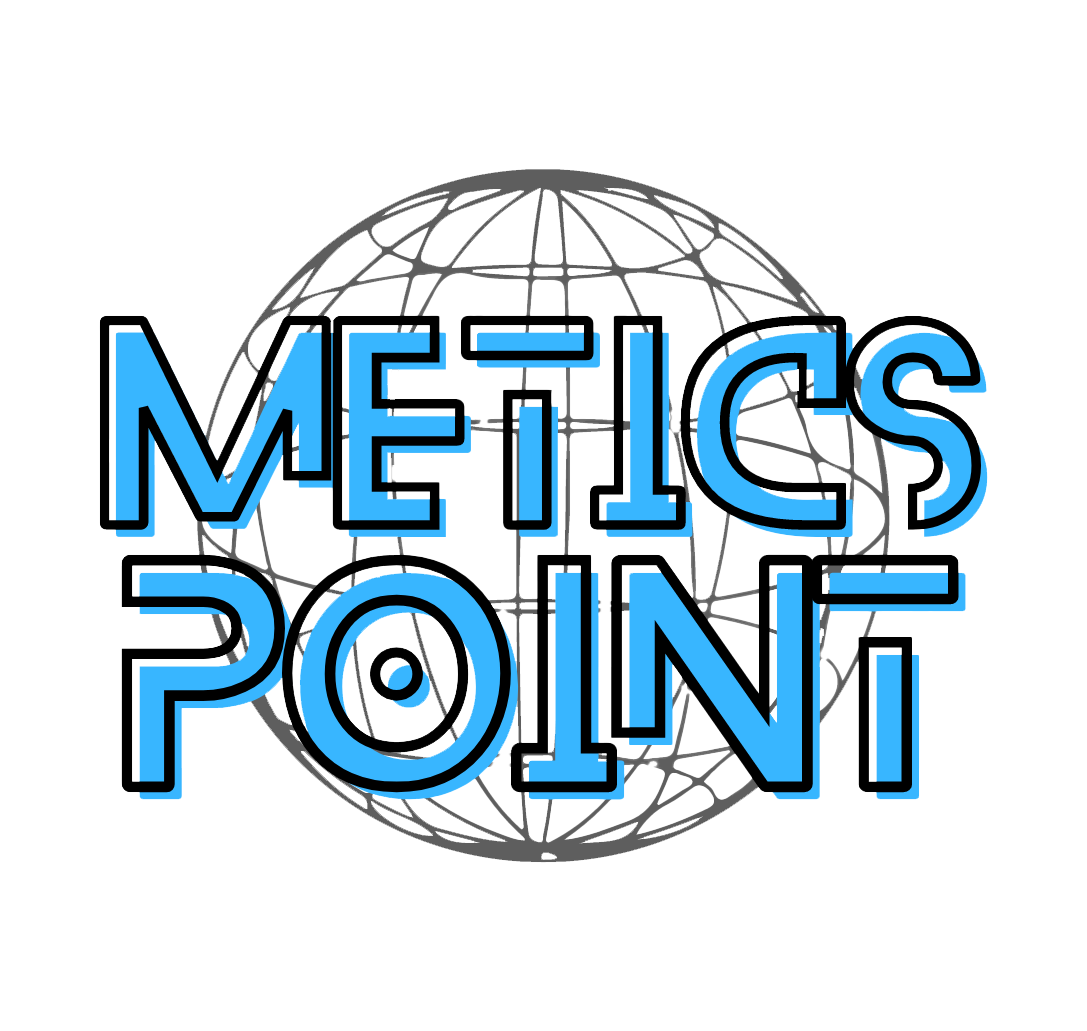It’s the end of the year, and many smartphone users haven’t yet checked out the latest software updates for their iPhones and Android phones, but Finding the Fun in Software Updates for iPhone and Android. Whether it’s customizing your phone’s screen with new wallpaper and widgets or creating a digital diary, there are plenty of engaging features to discover.
Notable updates include Google’s Android 14, which offers new ways to personalize your device, and Apple’s iOS 17, which introduces the Journal app for recording thoughts and feelings. Additionally, both operating systems provide features like visual search and hidden games that can add a touch of excitement to your smartphone experience. So, take a break and explore the fun side of software updates for your iPhone and Android.
Table of Contents
Customizing Phone Screens
Android 14 Wallpaper & Style
Android 14, the latest operating system from Google, offers users new ways to personalize their phone screens. In addition to improving security and accessibility features, Android 14 introduces fresh options for customizing wallpapers, app widgets, and shortcuts. To get started, users can open the Settings app, navigate to Wallpaper & Style, and make their desired selections. Android 14 allows users to choose their own wallpaper, select themes, and customize their screen with shortcut buttons for the camera and other options.
iOS 17 Wallpaper Settings
Apple’s iOS 17 also provides users with a variety of options for customizing their phone screens. With the latest iOS 17.2 update, users can take personalization a step further with the introduction of the Journal app. The Journal app serves as a digital diary, allowing users to record their thoughts, feelings, and experiences through text, images, and topic suggestions. Users can back up their entries to their iCloud account, providing a secure and convenient way to preserve their memories.
Journal App for iOS 17
The Journal app included in the iOS 17 update offers users a multimedia platform to create and maintain a digital diary. Similar to third-party apps like Day One and Journey, the Journal app allows users to document their daily lives and experiences. With features such as topic suggestions and encrypted entry backups, the Journal app provides users with a convenient and personalized way to express themselves.
Enhancing Visual Search
iOS 17 Visual Look Up
Apple’s iOS 17 introduces an enhanced Visual Look Up feature, which adds another dimension to image-based search. Building on its existing functionality of identifying objects in photos, Visual Look Up now works on videos as well. Users can simply open a photo or pause a video on their iPhone and tap the Info icon at the bottom of the screen to access the Visual Look Up feature. This feature provides users with more information about the subject of the image and can be particularly useful for activities like shopping, museum visits, or travel.
Google Lens
Google Lens, a powerful visual search tool, has steadily improved its accuracy and functionality since its introduction in 2017. By utilizing object recognition technology, Google Lens allows users to identify and search for information about various objects through their phone’s camera. Whether users are visiting a museum and want more information about a piece of artwork or need to identify plants or animals, Google Lens can provide relevant search results and articles. Google Lens is available as a standalone app for Android and iOS devices, as well as integrated into other Google apps.
Hidden Games
Discovering Android 14 Hidden Game
Android’s developers have a tradition of hiding little surprises within the operating system’s code, and Android 14 is no exception. Users can uncover a hidden game by opening the Settings app, scrolling down to “About Phone,” and tapping on it. From there, users should tap on “Android Version” multiple times to access the hidden game. Once the game is initiated, users can steer a tiny spaceship on the screen by pressing and holding the Android 14 logo. This hidden game adds an element of fun and discovery to the Android 14 experience.
Standby Features
iOS 17 Standby Mode
One of the standout features of iOS 17 is the Standby mode, which transforms a charging iPhone into a smart display. When the Standby mode is enabled in the iPhone Settings, the lock screen becomes a hub for displaying various information such as time, temperature, photos, music, recipes, and other apps. The Standby mode activates whenever the phone is charging and sitting stationary in a horizontal screen orientation. Additionally, users can customize the widgets displayed on the lock screen by pressing and holding their finger on either side of the screen to choose new widgets from a list of compatible options.
Third-Party Standby Modes for Android
For Android users looking to enjoy a similar standby experience, third-party apps like Zetabit Tecnologia’s Standby Mode Pro offer similar functionality. These apps provide Android users with the ability to transform their lock screens into smart displays, showcasing information and widgets even when the phone is charging and not in use.
Always On Display on Samsung Galaxy Devices
Samsung’s line of Galaxy phones and tablets offers an “always on display” feature that serves as a standby mode for these devices. With this feature enabled, users can see pertinent information such as time, date, notifications, and even customizable widgets even when the device is not actively in use. This feature is particularly useful for quickly checking essential information without needing to unlock the device. Samsung Galaxy users can customize their always on display settings to suit their preferences and needs.
Conclusion
As the year comes to a close, smartphone users have the opportunity to explore and make the most of the recent updates to Android and iOS. These updates have introduced a range of features that enhance personalization, visual search, and standby modes. Whether it’s customizing phone screens with new wallpapers and styles, utilizing visual search tools like Visual Look Up and Google Lens, discovering hidden games, or taking advantage of standby features, there are numerous ways to enhance the smartphone experience. By exploring these features and embracing the fun side of software updates, users can fully utilize their devices and make them truly their own.
Featured Posts – Find the fun side of iPhone and Android software updates (euro.ESeuro)
Binge-Worthy Hulu Shows: Futurama, Reservation Dogs, and What We Do in the Shadows