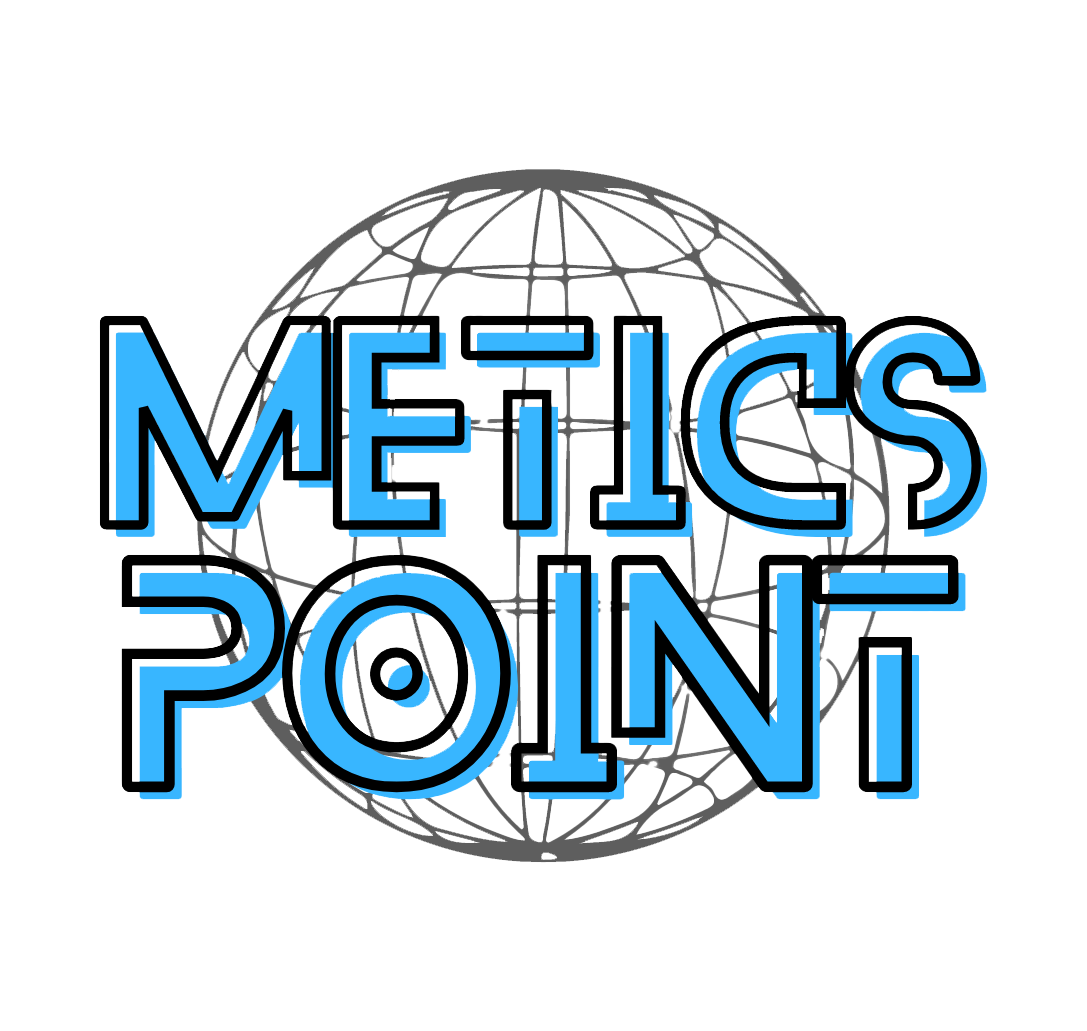The recently released Android 14 has brought with it a series of challenges for users of Google’s Pixel 6, 6a, and 6 Pro devices. Numerous reports indicate that those who have upgraded to Android 14 are encountering difficulties such as losing access to internal storage and encountering a range of error messages. Interestingly, these issues seem to be affecting devices with multiple user profiles, causing inconvenience for many users. While some possible solutions have been suggested, such as switching to a secondary profile or performing a factory reset, neither option is entirely satisfactory. At present, Google has yet to acknowledge the problem or offer a definitive solution. As a result, users are left with no choice but to await a fix from Google or consider alternative workarounds.
Table of Contents
Pixel 6, 6a, and 6 Pro devices affected by Android 14 issues
Background
The latest Android operating system, Android 14, has brought a myriad of exciting features and updates. However, it appears that Pixel 6, 6a, and 6 Pro devices have been encountering issues after upgrading to Android 14. These issues have been reported by numerous users, causing frustration and inconvenience.
User Reports of Issues
Users who have upgraded their Pixel 6, 6a, and 6 Pro devices to Android 14 have reported a range of problems. One of the most notable issues is the loss of access to internal storage. Users have found themselves unable to access their photos, videos, and other important files, leaving them in a state of distress.
In addition to the loss of access to internal storage, users have also experienced various error messages. These error messages pop up unexpectedly, disrupting the user experience and causing confusion. The exact nature of these error messages varies, but they often relate to app crashes, system glitches, and connectivity problems.
Furthermore, users have noticed a decline in device performance and stability. Their once fast and reliable devices have become sluggish and prone to freezing. This decrease in performance not only hampers productivity but also diminishes the overall user experience.
Limited to Devices with Multiple User Profiles
Interestingly, the reported issues seem to be limited to devices that have multiple user profiles. While this may come as a relief to those using single-user devices, it creates a significant problem for individuals who rely on multiple profiles to separate personal and work-related data.
Devices such as the Pixel 6, 6a, and 6 Pro have the capability to accommodate multiple user profiles, allowing users to share a single device without compromising their privacy and data security. Unfortunately, it is within these multi-user devices that the Android 14 issues have surfaced, perplexing and inconveniencing users.
The possible cause of this limited scope of impact could be an error in the way Android 14 interacts with profile-based data partitioning. This incompatibility between the operating system and the multiple user profile feature leads to the various issues that users have encountered.
The impact of these issues on the user experience is significant. Users with multiple profiles now face the challenge of disrupted workflows, as they are unable to access their personal files or use certain applications within their respective profiles. Moreover, the decline in device performance and stability impairs productivity and can be a source of immense frustration.
Potential Fixes
While awaiting an official fix from Google, the developer of the Android operating system, users can explore potential fixes to mitigate the issues they are facing. Two options that have been suggested as possible fixes are switching to a secondary profile and performing a factory reset. It’s important to note, however, that neither of these options is without its drawbacks.
Switching to a Secondary Profile
One potential fix is to switch from the primary user profile to a secondary profile. This involves temporarily abandoning the primary profile, which may hold crucial data and settings, and switching to a secondary profile unaffected by the Android 14 issues. By doing so, users may be able to regain access to their internal storage and avoid encountering error messages.
To switch to a secondary profile, users can follow these steps:
- Navigate to the device settings.
- Select the “System” option.
- Tap on “Multiple users.”
- Choose a secondary profile from the list of available options.
- Set up the secondary profile with the necessary preferences and settings.
While switching to a secondary profile can provide temporary relief from the Android 14 issues, it does come with limitations. Users may need to recreate their personalized settings and preferences within the secondary profile, leading to an inconvenience and potential loss of productivity. Additionally, any data or files stored exclusively within the primary profile may still be inaccessible until a permanent fix is implemented.
Performing a Factory Reset
Another potential fix is to perform a factory reset on the affected Pixel 6, 6a, or 6 Pro device. This drastic measure involves erasing all the data and settings on the device and returning it to its original factory state. By doing so, users can eliminate any lingering issues related to Android 14.
Before proceeding with a factory reset, users should take precautions to ensure they have backed up all essential data. This may involve transferring files to an external storage device or utilizing cloud-based storage solutions. Once the necessary precautions have been taken, users can perform a factory reset by following these steps:
- Open the device settings.
- Scroll down and select “System.”
- Tap on “Reset options.”
- Choose the “Erase all data (factory reset)” option.
- Confirm the selection and follow the on-screen instructions to complete the process.
Performing a factory reset can effectively resolve the Android 14 issues for most users. However, it is essential to note that this process will erase all the data and settings on the device. Users will need to spend additional time reconfiguring their device preferences and reinstalling applications.
Furthermore, recovering data after a factory reset may prove challenging, especially if proper backups were not made beforehand. Users who choose this option should be prepared to invest time and effort into setting up their device anew.
Google’s Response
As of now, Google has not officially acknowledged the Android 14 issues affecting Pixel 6, 6a, and 6 Pro devices with multiple user profiles. Users eagerly await a response, hoping that Google will promptly address these issues and provide a much-needed solution.
It is crucial for Google to acknowledge the problem and provide transparent communication with the affected user base. By doing so, users can feel reassured that their concerns are being heard and that a resolution is in progress. Timely updates and progress reports from Google will help users remain informed and manage their expectations.
Waiting for a Fix from Google
In instances like these, patience is paramount. While the Android 14 issues are undeniably frustrating, it is essential for users to exercise patience and wait for an official fix from Google. Rushing into alternative solutions or attempting to address the issues independently may lead to additional complications or potential loss of data.
Google’s development team is likely working diligently to resolve the issues and release a fix to the affected devices. Users are encouraged to monitor Google’s official updates and announcements regarding Android 14. By keeping an eye on reliable sources of information, users can stay informed about the progress and expected release of the fix.
Once Google addresses and resolves the Android 14 issues, users can expect a swift delivery of the fix. Google has demonstrated in the past its commitment to providing timely updates and patches to enhance the user experience and address system-level issues. Users can look forward to a seamless update process that will eliminate the reported issues and restore the full functionality of their Pixel 6, 6a, and 6 Pro devices.
Considering Workarounds
While waiting for an official fix from Google, users may consider exploring workarounds to alleviate the Android 14 issues on their Pixel devices. These workarounds should be approached with caution, as they may not provide a permanent solution and can have their own limitations.
One possible workaround is to explore third-party solutions offered by independent developers. These solutions may provide temporary fixes or workarounds to the Android 14 issues. However, it is important to note that third-party solutions may come with their own risks and potential compatibility issues. Users should exercise caution and thoroughly research any third-party solutions before implementing them on their devices.
Another alternative is to temporarily use alternative applications or methods to accomplish certain tasks affected by the Android 14 issues. For example, if a particular application consistently crashes due to the operating system compatibility, users can try using a similar application as a substitute until the official fix is released. While these temporary alternatives may not offer the same seamless experience as the affected applications, they can help users maintain some level of functionality during the interim period.
Ultimately, users should carefully weigh the risks and benefits of any workarounds they consider. It is advisable to consult official sources, such as Google’s support forums or official Pixel device channels, to gather more information and insights from the community of affected users.
In conclusion, the Android 14 issues plaguing Pixel 6, 6a, and 6 Pro devices with multiple user profiles have posed significant challenges to users. Losing access to internal storage, encountering error messages, and experiencing diminished device performance are problems that hinder productivity and interrupt the user experience.
While waiting for an official fix from Google, users can explore potential fixes such as switching to a secondary profile or performing a factory reset. These options, though not without their limitations, offer temporary relief to some users. Additionally, users should exercise patience and monitor Google’s official updates for progress and resolution of the Android 14 issues.
For those willing to consider workarounds, caution and meticulous research are crucial. Third-party solutions and temporary alternatives can help bridge the gap until a permanent fix is available, but users must be mindful of potential risks and compatibility issues.
In the end, users can expect Google to address the Android 14 issues and provide a resolution. Google’s commitment to maintaining a high standard of user experience and timely updates assures users that their concerns will be heard and addressed. With patience and vigilance, Pixel 6, 6a, and 6 Pro users can look forward to a resolution that restores the full functionality of their devices.