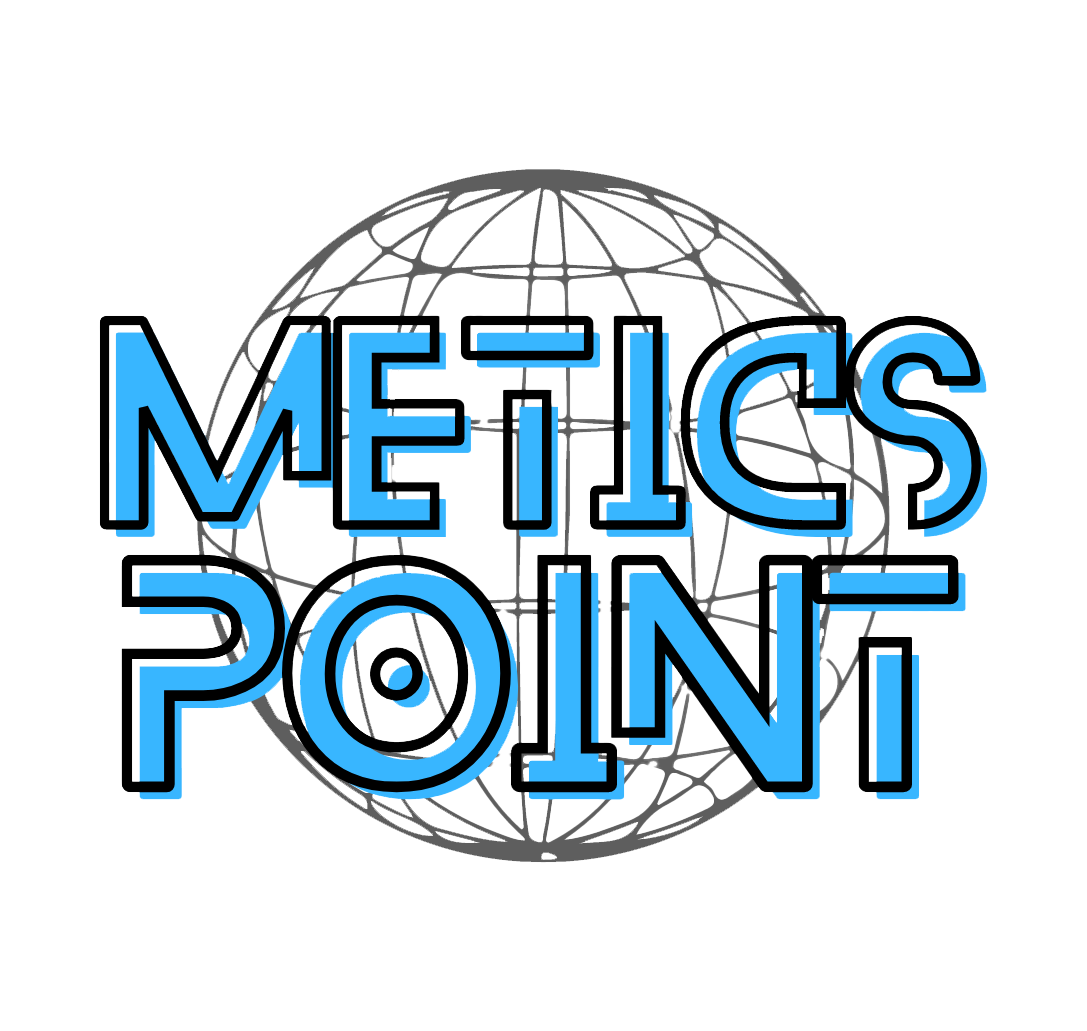Using IMAP to Backing up your emails is of utmost importance to ensure the preservation of your digital collection of messages. In the unpredictable realm of technology, there are various potential issues that could result in loss of access to your emails. To mitigate this risk, there are several methods available, such as forwarding them to another account or using POP or IMAP to back them up.
Of the two, IMAP is often preferred because it offers two-way sync and makes it easier to access emails across multiple devices and apps. Additionally, downloading emails to a desktop client like Microsoft Outlook or Thunderbird is recommended for added safety. Gmail and Outlook also provide options for downloading and saving emails. Lastly, it may be wise to consider physical storage options for emails that hold utmost importance to you. By taking these precautionary measures, you can safeguard your valuable emails and ensure their availability in the long run.
Table of Contents
Key Benefits of Using IMAP for Email Backup
When it comes to backing up your emails, using the right method is crucial to ensure the safety and accessibility of your digital collection. One such method that offers a range of benefits is IMAP, or Internet Message Access Protocol. In this article, we will explore the key advantages of using IMAP for email backup.
1. Two-Way Sync
One of the major advantages of using IMAP for email backup is the two-way sync capability. Unlike POP, or Post Office Protocol, which only allows for one-way syncing, IMAP ensures that any changes made to your emails on one device or in one application are reflected across all devices and applications. This means that whether you read, delete, or organize your emails on your phone, tablet, or computer, the changes are automatically synchronized and updated. This makes it incredibly convenient and efficient to access and manage your emails across multiple devices.
2. Easy Access across Multiple Devices
Another significant benefit of using IMAP for email backup is the ease of access it provides across multiple devices. With IMAP, you can access your emails from any device with internet connectivity, whether it is a smartphone, tablet, laptop, or desktop computer. This flexibility allows you to stay connected and stay on top of your email communications, no matter where you are. You can seamlessly switch between devices without worrying about the synchronization of your emails, ensuring a smooth and uninterrupted workflow.
3. Enhanced Security
IMAP also offers enhanced security compared to other email backup methods. When you use IMAP, your emails remain stored on the server rather than being downloaded to individual devices. This means that even if you lose or damage a device, your emails are still safely stored on the server. Additionally, most email providers and clients use secure protocols for IMAP, such as SSL or TLS, which encrypt the data transmission between the server and your device. This adds an extra layer of protection against unauthorized access or interception of your email data.
4. Organization and Search Capabilities
IMAP provides powerful organization and search capabilities, making it easier to manage and retrieve your emails. With IMAP, you can create folders and labels to categorize your emails and keep them organized. This allows you to quickly locate specific emails, even if you have a large volume of messages. Additionally, IMAP supports advanced search functionality, enabling you to search for emails based on various criteria like sender, subject, or keywords. This saves you time and effort, especially when dealing with a vast email archive.
5. Offline Access to Emails
In situations where internet connectivity is limited or unavailable, having offline access to your emails becomes crucial. IMAP allows you to download and store a local copy of your emails on your device, enabling you to access and read them even when you’re offline. This ensures that you can continue working with your emails, drafting responses, or referring to important information, regardless of your current internet connection status. Once you regain internet access, any changes made offline will be automatically synchronized with the server.
6. Automatic Email Synchronization
IMAP offers the convenience of automatic email synchronization. When you use IMAP for email backup, your emails are synchronized in real-time or at regular intervals, depending on your email client settings. This eliminates the need for manual backups or transfers, saving you time and effort. Any changes made to your emails, such as new messages received or modifications to existing messages, are automatically updated across all devices and applications. This ensures that you always have the most up-to-date version of your emails, promoting efficient workflow and collaboration.
7. Minimal Storage Requirements
Compared to other email backup methods, IMAP requires minimal storage on your devices. With IMAP, your emails are stored on the server, and only a copy or a subset of your emails is downloaded to your devices for offline access. This means that you don’t have to worry about running out of storage space on your device due to a large email archive. Additionally, IMAP allows you to set storage limits for your mailbox, which can help reduce clutter and prevent your email account from becoming overloaded with unnecessary data.
8. Integration with Email Clients
IMAP seamlessly integrates with various email clients, providing a seamless and consistent experience across different platforms. Whether you prefer using Microsoft Outlook, Thunderbird, or any other popular email client, you can easily configure it to work with IMAP. This allows you to take advantage of the advanced features and functionalities offered by these email clients while still enjoying the benefits of IMAP for email backup. You can synchronize your emails, contacts, and calendar events across your chosen email client and devices, enhancing your productivity and efficiency.
5. Expand Your Backup Strategy with Physical Storage
While IMAP offers excellent benefits for email backup, it is always a good idea to expand your backup strategy with physical storage options for emails that are of utmost importance to preserve. Storing important emails on external hard drives or other physical media provides an additional layer of security, especially against potential digital threats or data loss due to technical issues. Physical storage ensures that you have a tangible backup of your critical emails, enhancing the overall resilience of your email backup system.
In conclusion, using IMAP for email backup provides a wide range of benefits that ensure the security, accessibility, and efficiency of your digital collection of messages. The two-way sync capability, easy access across multiple devices, enhanced security, organization and search capabilities, offline access, automatic synchronization, minimal storage requirements, and integration with popular email clients make IMAP a top choice for individuals and businesses alike. By expanding your backup strategy through physical storage options, you can further enhance the safety and reliability of your email backup system.